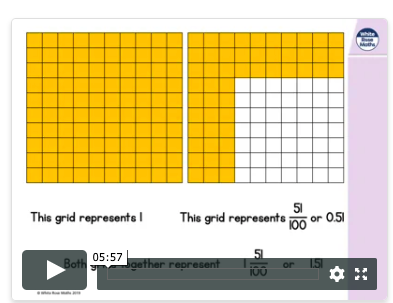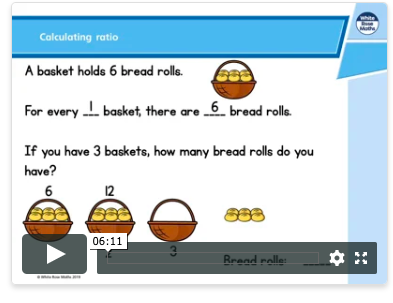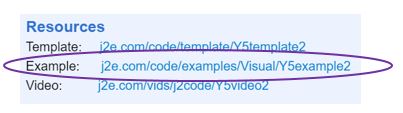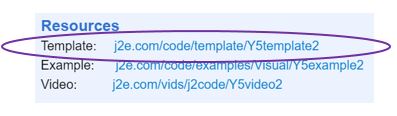Wednesday 1st April
English: L.O: To switch appropriately between first and third person in a recount.Activity 1: Watch the short film 'Dreamgiver' below:
Summary of film: Silently, a group of orphans sleep in an orphanage. Activity 2: Your task is to retell the story as it plays out in the video, writing in 3rd person (using pronouns such as 'they' 'he' 'she'), acting as the narrator of the story, BUT when the story transitions into the boy's dream about the shadow serpent, I would like you switch to 1st person (using 'me', 'I', 'we' pronouns), writing from his perspective, until the boy wakes up and you change back to 3rd person. Your structure should loosely follow this pattern: 1. Description of what is happening as the 'Dreamgiver' enters the orphanage and cracks the dream eggs for the children, bringing their dreams to life, ending with the boy knocking the dream egg off the bed (1 or 2 paragraphs). <-- Write in 3rd person 2. The boys dream comes to life (1 or 2 paragraphs) <-- Write in 1st person 3. The boy wakes up (1 paragraph) <-- Write in 3rd person A reminder: I will provide feedback to all pieces of writing written up and posted onto our 'merlinshomelearning' blog on the 'bloggy' section of J2E! Activity 3: Listen to chapter 9 AND 10 of 'Pig Heart Boy' which are now on the Learning --> Stories page of the website (they are less than 6 mins long each). |
ComputingCoding: L.O. To make a simple story with more than two charactersIt’s been a couple of weeks now since we started coding so if you would like to do Lesson 1 again, feel free to remind yourself of the software. We are going to move on to Lesson 2 today. Remember, if you go wrong, you can always reload the template and start again. This session is all about experimenting and trying things out. Coding can be difficult so have a play and see what you can do! Most importantly, enjoy what you're doing :) For Lesson 2, you will need to plan a story so this lesson will need to be done over 2 or 3 sessions at the least. Log onto J2e and then click on J2Code. Along the top of the page you will see the links to the lessons. Click on Year 5/6 lesson plans: This is where you can either watch the Lesson one video again or you can move on to Lesson 2: Watch the video and then click on the lesson plan icon: Scroll down the page and click on the link for an example of what you are going to do: Play this a couple of times, until you are sure what you are meant to be doing then click on the template: This is what you are going to use to complete the following tasks: Task 1. Use the template design and write a story for younger children. You should make the program perform an action using the "When space key pressed" block. If you are working with tablets, try using "When this sprite clicked" as an alternative. You can also choose your own background and characters. Task 2. Try to add more characters and include them in your story. |
P.E.At a time where we all find ourselves indoors for the most of the day, we should bear in mind how important daily exercise is for our health and wellbeing, particularly our mental health. If you are able to, take your device somewhere with plenty of space (even the garden on a nice sunny day) or clear some space in front of your computer and follow along with Joe Wicks for a 30 minute workout. I will definitely be doing the same!
|
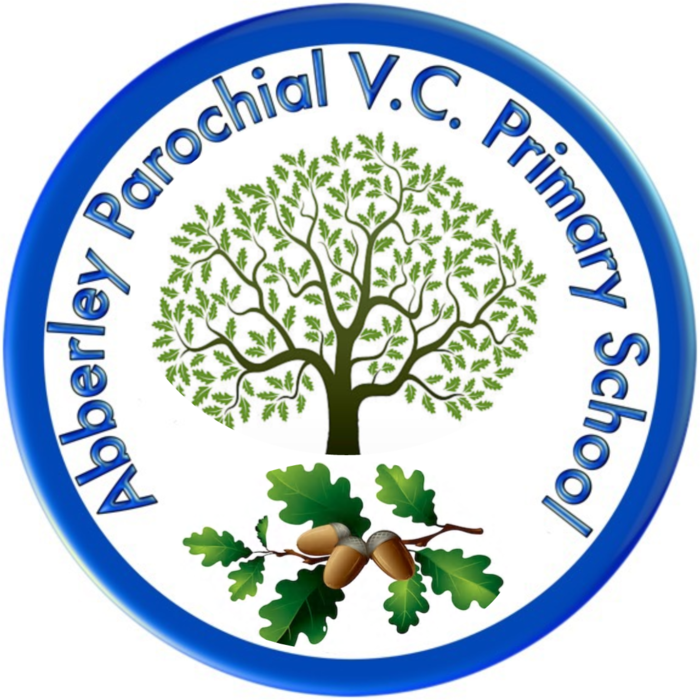
 Bronze Answers
Bronze Answers